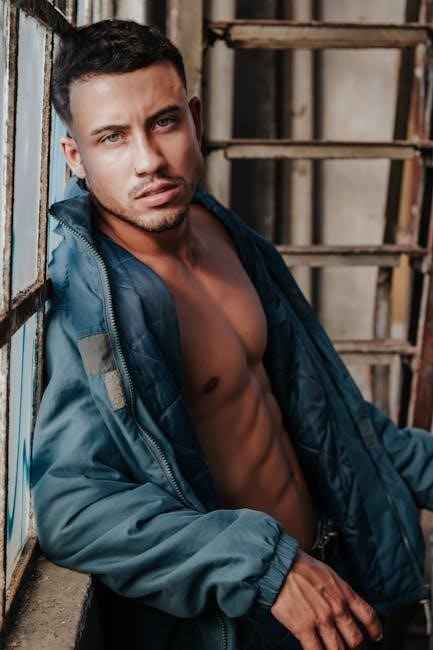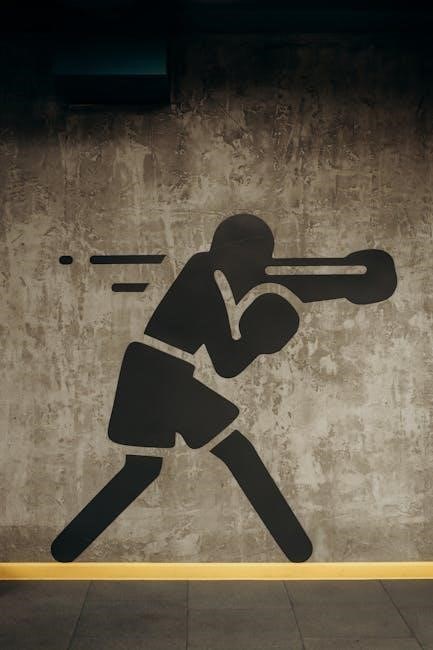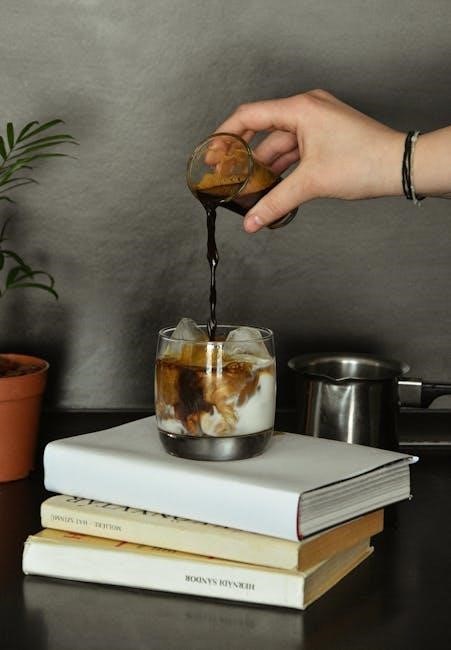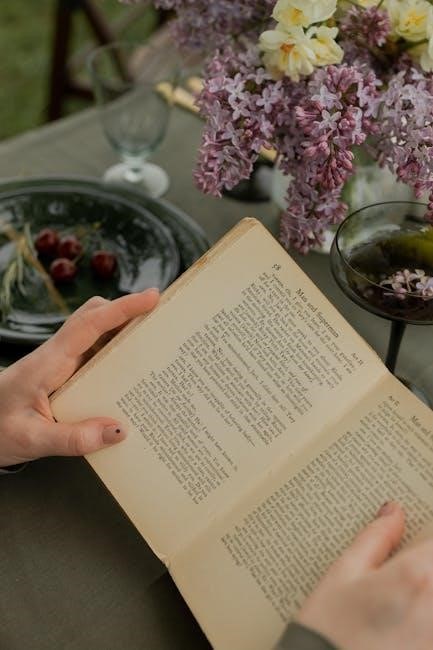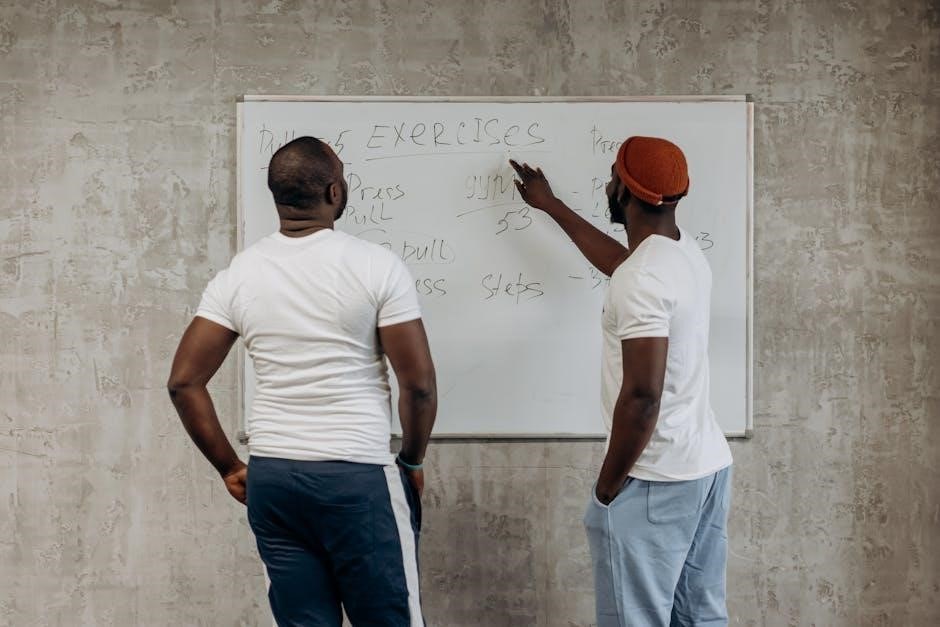Welcome to the Crosley Record Player User Manual. This guide provides essential information for setting up, operating, and maintaining your turntable. Learn about key features, safety guidelines, and troubleshooting tips to ensure optimal performance and longevity of your device.
1.1 Product Overview
The Crosley Record Player is a versatile and feature-rich device designed to enhance your vinyl listening experience. It offers Bluetooth connectivity, USB functionality, and built-in speakers for convenient playback. With adjustable pitch control, you can customize your listening experience. The turntable supports 33 1/3, 45, and 78 RPM speeds, ensuring compatibility with various record sizes, including 7″, 10″, and 12″ formats. Its sleek design and user-friendly interface make it a perfect addition to any home audio setup. Safety features include precautions against water exposure, emphasizing proper handling to maintain performance. This manual will guide you through setup, operation, and maintenance to ensure years of enjoyable use.
1.2 Safety Precautions
To ensure safe and optimal use of your Crosley Record Player, follow these guidelines. Avoid placing the turntable near water or exposing it to extreme temperatures. Keep the device away from direct sunlight and moisture to prevent damage. Never submerge the turntable in water or clean it with wet cloths, as this may cause electrical malfunctions. Handle the power cord with care, avoiding overloading circuits or using damaged cables. Always unplug the unit before cleaning or performing maintenance. Avoid touching the record grooves or the needle to prevent dust accumulation and damage. Store records in a cool, dry place to maintain their quality. Regularly inspect the tonearm and belt for wear. Read this manual thoroughly before operation to ensure proper handling and usage. Retain this manual for future reference.
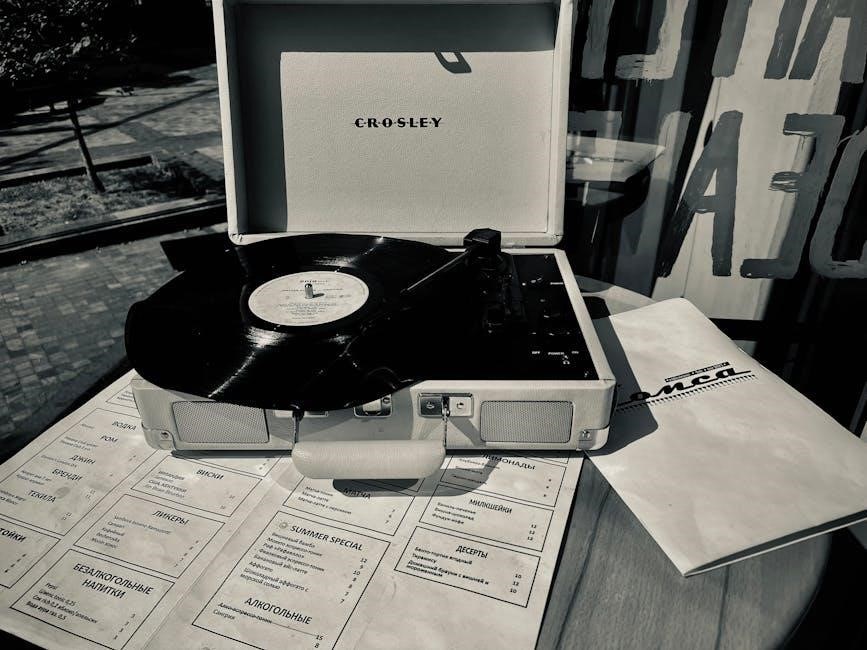
System Components
The Crosley record player consists of external components like a turntable platter, slip mat, and tonearm, while internal parts include a motor, belt, and pitch control mechanism.
2.1 External Components
The Crosley record player features several external components designed for optimal performance. The turntable platter is the circular surface where records spin, ensuring stable playback. A slip mat is placed on top of the platter to protect records from scratches and provide cushioning. The tonearm, equipped with a cartridge and stylus, reads the grooves of the record, delivering high-quality audio. Additionally, the 45 RPM adapter is included for playing 7-inch records. External speakers or a headphone jack may also be connected for enhanced listening experiences. The power adapter is essential for powering the unit, and some models include a remote control for convenient operation. These components work together to provide a seamless and enjoyable vinyl listening experience.
2.2 Internal Parts
The internal components of the Crosley record player are crucial for its operation. The motor, located beneath the platter, powers the rotation of the turntable, ensuring consistent speed for record playback. A drive belt connects the motor to the platter, minimizing vibrations and noise. The main circuit board manages electrical connections, controlling functions like speed adjustment and USB or Bluetooth features. The cartridge and stylus, while externally visible, are internally connected to the tonearm mechanism, which reads record grooves for audio reproduction. Additionally, the counterweight on the tonearm balances its movement, ensuring proper tracking and preventing needle skips. These internal parts work together seamlessly to deliver high-quality sound and reliable performance. Regular maintenance of these components is essential for longevity and optimal functionality.
Installation and Setup
Welcome to the installation and setup section. Carefully unpack your Crosley record player, ensuring all accessories are included. Place the turntable on a stable, flat surface, away from direct sunlight and moisture. Connect the power supply and external components as described in the manual. Follow the step-by-step guide to ensure proper setup for optimal performance.
3.1 Unpacking and Accessories
Carefully unpack your Crosley record player to ensure no damage occurs. Verify all included accessories, such as the turntable, platter, slip mat, tonearm, and power adapter. Check for additional items like a 45 RPM adapter and any complementary cleaning tools. Ensure the packaging contains no missing components. Familiarize yourself with each part’s purpose before proceeding. Handle the turntable and accessories with care to avoid scratches or damage. Retain the original packaging and accessories for future reference or potential servicing. If any items are missing, contact Crosley Customer Service immediately. Properly organizing your accessories ensures a smooth setup process and optimal performance of your record player.
3.2 Placement and Environment
Place your Crosley record player on a stable, flat surface to ensure proper operation. Avoid positioning it near water or in humid environments to prevent damage. Keep the turntable away from direct sunlight and heat sources to maintain optimal performance. Ensure the area is free from vibrations or movement, as this could affect sound quality. Use a firm, non-slip surface to prevent accidental shifting. Position the turntable at least 6 inches away from any walls or obstructions for proper airflow. Maintain a clean and dust-free environment to protect the internal components. Avoid placing the turntable in areas prone to moisture or extreme temperatures, as this may damage the electronics or warping the records. Proper placement ensures longevity and optimal sound quality for your Crosley record player.
3.3 Connecting Power Supply
To power your Crosley record player, locate the DC power input on the back of the unit. Use the provided power adapter, ensuring it is securely connected to both the turntable and a nearby electrical outlet. Always plug the adapter into a grounded outlet to prevent electrical hazards. Avoid using damaged cords or adapters, as they may cause malfunctions or safety risks. Never submerge the power supply in water or expose it to excessive moisture. Before handling internal components, unplug the power cord to ensure your safety. Once connected, turn on the power switch, typically located on the front or side of the unit, to activate the turntable. Ensure the power supply matches the voltage requirements specified in the manual to avoid damage.

Operating the Turntable
Operating the Crosley turntable involves starting the motor, placing the record, and using the tonearm. Adjust speed as needed and refer to specific sections for details.
4.1 Basic Operation Steps
Start by powering on the turntable and selecting the appropriate record size and speed using the controls. Gently lift the tonearm and place it at the record’s edge. Ensure the record is clean and properly aligned. Once the record begins playing, adjust the volume if needed. For automatic models, the tonearm will return to its rest position after the record finishes. For manual models, lift the tonearm and turn off the power. Always handle the record by the edges to avoid fingerprints. Use the remote control for convenient operation if available. Refer to the speed and pitch control sections for fine-tuning playback. Proper handling ensures optimal performance and longevity of your Crosley turntable.
4.2 Speed and Pitch Control
The Crosley record player allows for precise speed and pitch adjustments to ensure optimal playback. Use the speed selector to choose between 33, 45, or 78 RPM, depending on the record size. The pitch control knob fine-tunes the playback speed, ideal for adjusting tempo or syncing tracks. To adjust, gently rotate the knob while monitoring the sound. For accurate playback, ensure the speed matches the record’s label specifications. Pitch control is particularly useful for DJs or vinyl enthusiasts who need precise tempo adjustments. Always refer to the manual for specific guidance on using these features effectively. Proper use of speed and pitch controls enhances your listening experience and preserves record quality.
4.3 Playing Records
To play records on your Crosley turntable, start by ensuring the power is turned on. Carefully lift the tonearm using the Tonearm Lever and gently place it on the record’s edge. Select the correct RPM (33, 45, or 78) based on the record’s size and speed. For automatic models, the tonearm will return to its rest position after playback. For manual models, use the Tonearm Lever to lift it once the record finishes. Always handle records by the edges to avoid fingerprints and scratches. Ensure the record is clean and free of dust for optimal sound quality. Refer to the manual for specific instructions on adjusting settings for different record formats. Proper handling and setup ensure a smooth and enjoyable listening experience.
4.4 Using USB and Bluetooth Features

Your Crosley record player offers convenient USB and Bluetooth connectivity for enhanced versatility. To use the USB feature, connect the turntable to your computer using the provided USB cable. Install the necessary software (often included) to digitize your vinyl records. For Bluetooth, ensure the turntable is in pairing mode, then connect your device (smartphone, speaker, or tablet) via Bluetooth settings. Once paired, you can stream audio wirelessly. Note that some models may require a PIN during pairing. Ensure your device is within range for optimal connection. Troubleshooting tips include resetting the Bluetooth connection or restarting the player. Always refer to your specific model’s manual for detailed instructions, as features may vary. This functionality allows you to modernize your vinyl experience while maintaining classic playback charm.

Maintenance and Care
Regularly clean the turntable platter, tonearm, and stylus to prevent dust buildup. Use a soft cloth and avoid harsh chemicals. Check the belt for wear and replace if necessary. Ensure the cartridge is properly aligned for optimal performance; Refer to the manual for detailed maintenance instructions to preserve your record player’s longevity and sound quality.
5.1 Cleaning the Turntable
Regular cleaning is essential to maintain your Crosley record player’s performance. Start by gently wiping the platter with a soft, dry cloth to remove dust and debris. For more thorough cleaning, use a mild soap solution on a damp cloth, ensuring no liquids seep into internal components. Avoid harsh chemicals or abrasive materials that could damage the finish or harm the equipment. Clean the tonearm and stylus with a specialized brush to remove dust. For stubborn grime, use a vinyl record cleaning solution and a microfiber cloth. Always handle the stylus carefully to prevent damage. Regular cleaning ensures optimal sound quality and extends the life of your turntable.
5.2 Troubleshooting Common Issues
If your Crosley record player experiences issues, start by checking the power supply and ensuring all connections are secure. If the turntable doesn’t spin, verify that the power button is functioning and the tonearm is not obstructed. For uneven playback, ensure the turntable is level and the record is clean. Static or distorted sound may result from a dirty stylus or improper record placement. Clean the stylus gently with a specialized brush and ensure records are free of dust. If issues persist, consult the user manual for detailed troubleshooting steps or contact Crosley customer support for assistance. Regular maintenance can prevent many common problems and ensure optimal performance.
5.3 Regular Maintenance Checks
Regular maintenance is crucial to ensure your Crosley record player performs optimally. Start by cleaning the turntable platter and slip mat with a soft cloth and mild detergent. Inspect the stylus for dust or debris and gently clean it with a specialized brush. Check the belt for wear and tear, and replace it if necessary. Ensure the platter is level and securely fastened. Lubricate the motor bearings periodically to maintain smooth operation. Additionally, verify that all electrical connections are secure and free from damage. Dust the internal components with compressed air to prevent buildup. For optimal sound quality, inspect the tonearm for proper alignment and balance. Refer to the user manual for specific maintenance schedules and guidelines to extend the lifespan of your record player.

Additional Features
Your Crosley record player includes built-in speakers, Bluetooth connectivity, and USB support for digital recording. It also features a remote control and compatibility with various accessories for enhanced functionality.
6.1 Built-in Speakers
The Crosley record player is equipped with high-quality, built-in speakers designed to deliver crisp and clear audio. These speakers provide an all-in-one solution for enjoying your vinyl records without the need for external sound systems. With balanced tone and adequate volume, they are perfect for casual listening sessions. The built-in speakers are optimized for both 33⅓ and 45 RPM records, ensuring compatibility with your entire collection. For enhanced sound quality, you can easily connect external speakers using the RCA output ports. This feature offers flexibility, allowing you to customize your listening experience according to your preferences.
6.2 Remote Control Functionality
The Crosley record player comes with a remote control, offering convenient operation from a distance. This feature allows you to control playback functions, adjust volume, and navigate tracks effortlessly. The remote is pre-programmed for seamless integration with your turntable, ensuring smooth operation. For additional devices like DVD players, the remote may require programming, as detailed in the manual. Battery installation is straightforward, and the remote’s intuitive design makes it user-friendly. Regularly check battery levels to maintain functionality. This feature enhances your listening experience, providing comfort and flexibility for music enthusiasts. The remote control adds a modern touch to the classic vinyl experience, making it easier to enjoy your records without moving from your seat.
6.3 Compatible Accessories
The Crosley record player supports a range of compatible accessories to enhance your listening experience. These include high-quality cleaning kits, designed to maintain your turntable’s performance by removing dust and debris. Additionally, replacement needles and styli are available to ensure optimal sound quality. Crosley also offers 45 RPM adapters for playing smaller records and slip mats to protect your records during playback. These accessories are specifically designed to work seamlessly with your Crosley turntable, ensuring compatibility and reliability. Regular use of these items will help preserve the longevity of your device and maintain its audio fidelity. For more details on available accessories, refer to the Crosley customer support resources or the product’s official website.

Technical Specifications
Explore the technical details of your Crosley record player, including dimensions, weight, supported record sizes, and power requirements, ensuring compatibility and proper setup for optimal performance.
7.1 Dimensions and Weight
Your Crosley record player is designed to fit seamlessly into your space. The unit measures approximately 12.2 x 10.8 x 6.3 inches and weighs around 12.1 pounds, making it compact yet sturdy. The dimensions ensure it can sit comfortably on most shelves or countertops without occupying excessive space. The weight provides stability, reducing vibration during operation. Note that dimensions may vary slightly depending on the specific model and finish. Always check the product packaging or manufacturer’s website for precise measurements to ensure proper placement in your home audio setup. This information is crucial for planning your space and ensuring the turntable operates efficiently in its intended environment.
7.2 Supported Record Sizes
Your Crosley record player is compatible with standard vinyl records in sizes of 7 inches, 10 inches, and 12 inches. It supports playing speeds of 33 1/3 RPM for LPs and 45 RPM for singles, ensuring versatility for your vinyl collection. The turntable comes equipped with a 45 RPM adapter to accommodate smaller records. Always verify the record size and speed before playback to ensure optimal performance. The player is designed to handle both vintage and modern vinyl formats, making it a versatile addition to your home audio system. Properly align the record size with the turntable’s capabilities to maintain sound quality and prevent damage to your records or the device.
7.3 Power Requirements
Your Crosley record player operates on standard household power, requiring a 120V AC, 60Hz power supply. It comes with a compatible power adapter that ensures safe and efficient operation. To avoid damage, use only the provided adapter or one with identical specifications. The turntable is designed for energy efficiency, consuming minimal power while delivering high-quality sound; Always plug the device into a grounded outlet to prevent electrical hazards. Avoid using the player near water or in humid environments, as this could compromise its functionality. For optimal performance, ensure the power cord is securely connected and free from damage. Refer to the manual or contact Crosley Customer Support for any power-related issues or concerns.

Appendix
This section includes warranty details, customer support contacts, and troubleshooting guides. Refer here for additional resources and information to assist with your Crosley record player experience.
8.1 Warranty Information
Your Crosley Record Player is backed by a limited warranty that covers manufacturing defects for a specified period. The warranty period typically starts from the date of purchase and varies depending on the model. To ensure coverage, register your product on the Crosley website within 30 days of purchase. The warranty does not cover damage caused by misuse or normal wear and tear. For warranty claims or inquiries, contact Crosley Customer Service at 1-888-CROSLEY or visit their official website. Keep your purchase receipt as proof of ownership, as it may be required for warranty validation.
8.2 Customer Support Contact
For any inquiries, technical assistance, or warranty-related issues, contact Crosley Customer Support. You can reach them by phone at 1-888-CROSLEY or visit their official website at www.crosleyradio.com for additional support resources. For email inquiries, use the contact form available on their website. Ensure to provide your product model number and a detailed description of your issue for faster assistance. Customer service representatives are available to help with troubleshooting, repair requests, or general questions about your record player. Retain your purchase receipt and warranty documentation, as they may be required for support. For international customers, refer to the website for region-specific contact information.