The Cielo Breez Plus is a smart Wi-Fi controller designed to make any air conditioner or heat pump smart. It offers seamless integration with smart home systems, enhancing comfort and energy efficiency through advanced features.
1.1 Overview of Features
The Cielo Breez Plus is a cutting-edge smart Wi-Fi controller designed to enhance your air conditioning experience. It features a sleek, wall-mountable design with a sharp LCD display that shows live room temperature, humidity, set temperature, fan speed, and AC mode. The device supports both wired and wireless connections, offering flexibility in installation. With its advanced scheduling capabilities, you can program your AC to operate according to your daily routine. Additionally, the Breez Plus integrates seamlessly with smart home systems like Alexa and Google Assistant, enabling voice control and smart home automation. It also includes geofencing technology, which automatically adjusts your AC settings based on your location. Energy-saving modes and air filter monitoring further optimize performance and maintenance. The device comes with a table stand and wall mounting kit for easy placement. Its user-friendly interface and robust features make it an ideal solution for smart air conditioning control, ensuring comfort and efficiency in any setting.
1.2 Benefits of Smart AC Control
Smart AC control with the Cielo Breez Plus offers unparalleled convenience, energy efficiency, and cost savings. By enabling remote control through the Cielo Home app, you can adjust your air conditioner’s settings from anywhere, ensuring your space is always comfortable when you arrive. The scheduling feature allows you to program your AC to operate according to your daily routine, reducing unnecessary energy usage when no one is home. Geofencing technology automatically turns your AC on or off based on your location, further optimizing energy consumption. Additionally, the device’s energy-saving modes and air filter monitoring ensure your system runs efficiently and effectively, lowering your utility bills and extending the lifespan of your AC. With voice control integration via Alexa and Google Assistant, managing your climate becomes effortless. These features collectively enhance your comfort, reduce energy waste, and provide a seamless smart home experience, making the Cielo Breez Plus a valuable upgrade for any air conditioning system.

Physical Setup
The Cielo Breez Plus can be easily mounted on a wall or placed on a table using the included wall mounting kit or table stand. It supports 5V adapter or 24V wired power options for flexible installation.
2.1 Mounting Options
The Cielo Breez Plus offers versatile mounting options for convenient installation. It can be wall-mounted using the included wall mounting kit or placed on a table with the provided table stand. Both options ensure optimal placement within the line of sight of your air conditioner for reliable signal transmission. The wall mounting kit includes screws and drywall anchors, making it easy to secure the device firmly. For table placement, the stand keeps the device stable and allows for easy repositioning if needed. Before finalizing the mounting location, it is recommended to power up the device and test its connectivity to ensure optimal performance. The device must be placed within 13 feet (4 meters) of the air conditioner for proper functionality. Additionally, the Breez Plus can be powered via a 5V adapter or a 24V wired connection, offering flexibility in installation. No batteries are required, ensuring continuous operation once connected to a power source.
2.2 Placement Tips
For optimal performance, the Cielo Breez Plus should be placed within 13 feet (4 meters) of your air conditioner and in its direct line of sight. This ensures reliable signal transmission and control. Avoid placing the device in direct sunlight or areas with high humidity, as this may affect its functionality. If wall-mounted, ensure the device is level to maintain proper display alignment. For table placement, use the provided stand to keep the device stable and secure. Testing the device’s connectivity before finalizing its position is recommended to ensure optimal signal strength. Keep the Breez Plus away from obstacles that could interfere with its line of sight to the AC. By following these placement tips, you can ensure seamless operation and maximize the benefits of your smart AC controller.
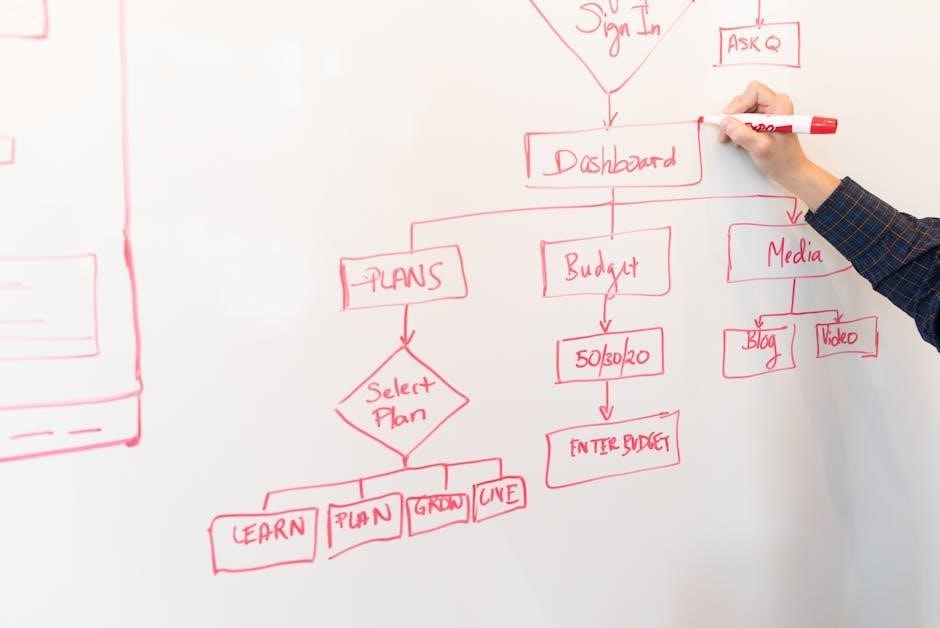
2.3 Powering Up the Device
To power up the Cielo Breez Plus, you have two convenient options. The first is using the included 5V adapter, which provides a straightforward plug-and-play solution. Simply connect the adapter to the device and plug it into a nearby power outlet. The second option is a 24V wired connection, similar to a standard thermostat setup. This method is ideal for a more permanent installation and ensures consistent power delivery. Regardless of the method chosen, the device does not require batteries, making it a reliable choice for long-term use. Before finalizing the installation, it is recommended to test the device’s connectivity and functionality to ensure optimal performance. Always refer to the user manual for detailed instructions on both powering options to avoid any potential issues during setup.

App Setup
Download the Cielo Home app from the App Store or Google Play. Search for “Cielo Home,” install, and open the app. Follow in-app instructions to register your Cielo Breez Plus device.

3.1 Downloading the Cielo Home App
To begin, download the Cielo Home app, available for both iOS and Android devices. Open the App Store or Google Play Store, search for “Cielo Home,” and select the app from the search results. Tap “Get” or “Install” to download and install it. Once installed, open the app to proceed with setting up your Cielo Breez Plus device. The app is free to download and provides a user-friendly interface to control and monitor your air conditioner or heat pump remotely. Ensure your device is connected to a stable internet connection for seamless functionality. The app also offers features like scheduling, geofencing, and energy-saving modes, making it an essential tool for optimizing your smart AC experience.
3;2 Registering the Device
After downloading the Cielo Home app, open it and follow the in-app instructions to register your Cielo Breez Plus device. Tap on “Add Device” or a similar option, and select “Cielo Breez Plus” from the list of available devices. Ensure your smartphone and Breez Plus are connected to the same Wi-Fi network. The app will guide you through pairing the device with your account. You may need to enter a verification code sent to your email or complete a CAPTCHA for security purposes. Once registered, you’ll receive a confirmation message, and your Breez Plus will be linked to your account. This step is essential for remote access and smart features. If you encounter issues, refer to the user manual or contact Cielo support for assistance. Registration ensures seamless integration and unlocks all the smart functionalities of your Cielo Breez Plus.

Smart Features
The Cielo Breez Plus offers advanced smart features such as scheduling, geofencing, and energy-saving modes. These features enhance comfort, convenience, and energy efficiency, making it a top choice for smart home integration and automation.
4.1 Scheduling Capabilities
The Cielo Breez Plus allows users to create and manage detailed schedules for their air conditioning or heating systems. Through the Cielo Home app, you can set daily or weekly schedules, ensuring your space is always at the perfect temperature when needed. Whether you want your AC to start cooling before you wake up or adjust the temperature during different parts of the day, the scheduling feature offers unparalleled flexibility. This capability is particularly useful for maintaining consistent comfort while optimizing energy usage. By automating your heating and cooling routines, you can save energy and reduce utility bills without sacrificing comfort. The app also allows for custom adjustments, enabling you to tailor your temperature preferences to match your lifestyle seamlessly. With the Cielo Breez Plus, scheduling your comfort has never been easier or more efficient.
4.2 Geofencing Technology
Geofencing technology in the Cielo Breez Plus enables location-based control of your air conditioning or heating system. This feature uses your smartphone’s location to automatically adjust your AC settings when you enter or leave a specific area. For example, your AC can turn off when you leave home and turn back on when you return, ensuring energy efficiency and comfort. This smart automation eliminates the need to manually adjust settings, saving you time and energy. The geofencing feature is fully customizable, allowing you to set specific triggers based on your daily routine. Whether you’re heading out or coming back, the Cielo Breez Plus ensures your space is always at the perfect temperature. This innovative technology seamlessly integrates with the Cielo Home app, making it easy to manage your climate control from anywhere. With geofencing, you can enjoy a smarter, more convenient way to control your heating and cooling systems.
4.3 Energy-Saving Modes
The Cielo Breez Plus offers advanced energy-saving modes designed to optimize your heating and cooling usage while maintaining comfort. These modes include features like temperature range locks, which prevent unnecessary adjustments by restricting the setpoint within a predefined range. Additionally, the device supports AI-driven optimizations that learn your preferences and adjust settings to balance energy efficiency with comfort. For instance, it can automatically switch to energy-saving mode when you’re away or during sleep hours. The Breez Plus also includes a “Freeze Protection” feature, which runs your AC at minimal power in extreme cold to prevent freezing temperatures. These modes ensure that your system operates efficiently, reducing energy waste without compromising on comfort. By leveraging these energy-saving features, you can significantly lower your utility bills while enjoying a smarter, eco-friendly way to control your climate. The Cielo Breez Plus truly excels in providing a balanced approach to energy efficiency and convenience.

Smart Home Integration
The Cielo Breez Plus seamlessly integrates with smart home systems like Amazon Alexa, Google Assistant, and Samsung SmartThings. Voice commands and IFTTT compatibility allow for effortless control and automation of your HVAC system.
5.1 Compatibility with Alexa
The Cielo Breez Plus is fully compatible with Amazon Alexa, enabling voice control of your air conditioner or heat pump. Users can effortlessly adjust settings, such as turning the AC on/off, changing modes, or setting temperatures, using simple voice commands like “Alexa, turn on the AC” or “Alexa, set the living room to 72 degrees.” This integration allows for seamless smart home automation, making it easier to manage your comfort without lifting a finger. Additionally, Alexa routines can be configured to trigger actions based on your daily schedule or preferences, ensuring your space is always at the perfect temperature when you need it. The compatibility enhances the overall smart home experience, offering convenience and efficiency for users.
5.2 Compatibility with Google Assistant
The Cielo Breez Plus seamlessly integrates with Google Assistant, allowing users to control their air conditioner or heat pump with voice commands. By saying phrases like “Hey Google, turn on the AC” or “Set the bedroom to 70 degrees,” you can effortlessly manage your comfort without needing to use the app or physical controls. This integration enhances the smart home experience, enabling hands-free operation and streamlined automation. Users can also create custom routines within Google Assistant to trigger specific actions, such as adjusting the temperature when you leave the house or when you go to bed. The compatibility with Google Assistant ensures that your Cielo Breez Plus works harmoniously within your existing smart home ecosystem, offering unparalleled convenience and efficiency. This feature is particularly useful for those who prefer a hands-free and intuitive way to control their home’s climate, making it a standout addition to any smart home setup.

Maintenance
Regularly monitor the air filter status through the Cielo Home app to ensure optimal performance. Replace filters as notified and keep the device updated with the latest software for seamless functionality.
6.1 Monitoring Air Filter Status
The Cielo Breez Plus allows users to monitor the air filter status through the Cielo Home app, ensuring optimal air quality and system efficiency. The device tracks the cleanliness of the air filter and sends timely alerts when maintenance is required. This feature helps prevent reduced airflow, increased energy consumption, and potential damage to the AC unit. By enabling real-time monitoring, users can address filter issues promptly, maintaining peak performance and extending the lifespan of their air conditioning system. Regular filter checks are essential for maintaining indoor air quality and ensuring the system operates efficiently. The app provides clear notifications, making it easy to stay on top of maintenance tasks. This feature is particularly useful for maintaining a healthy environment and preventing unexpected system malfunctions. With the Cielo Breez Plus, users can enjoy improved air quality, lower energy bills, and a longer-lasting AC system. Regular monitoring ensures the filter is replaced or cleaned as needed, keeping the air clean and the system running smoothly.
