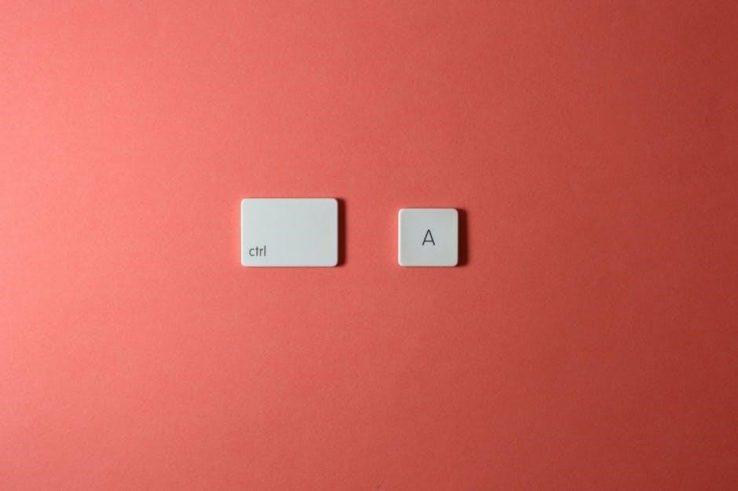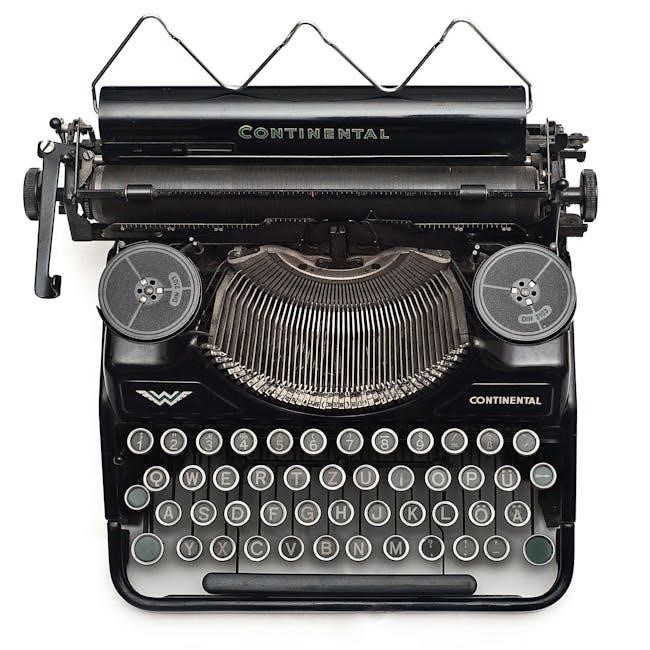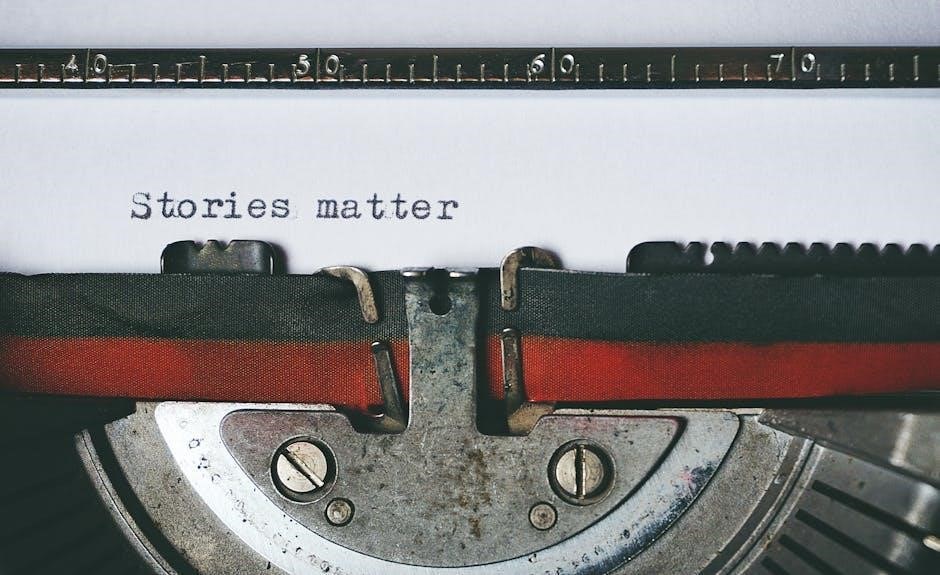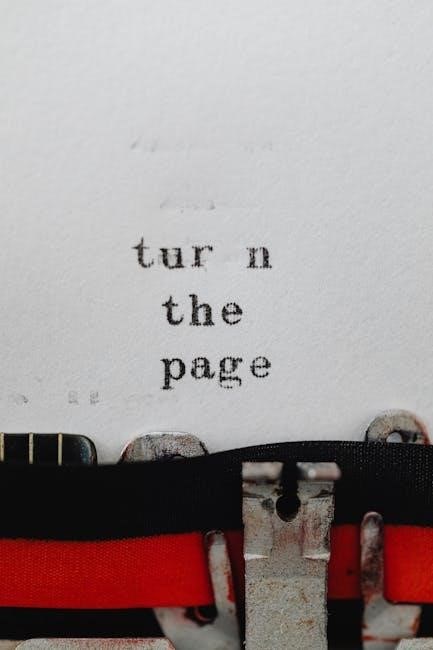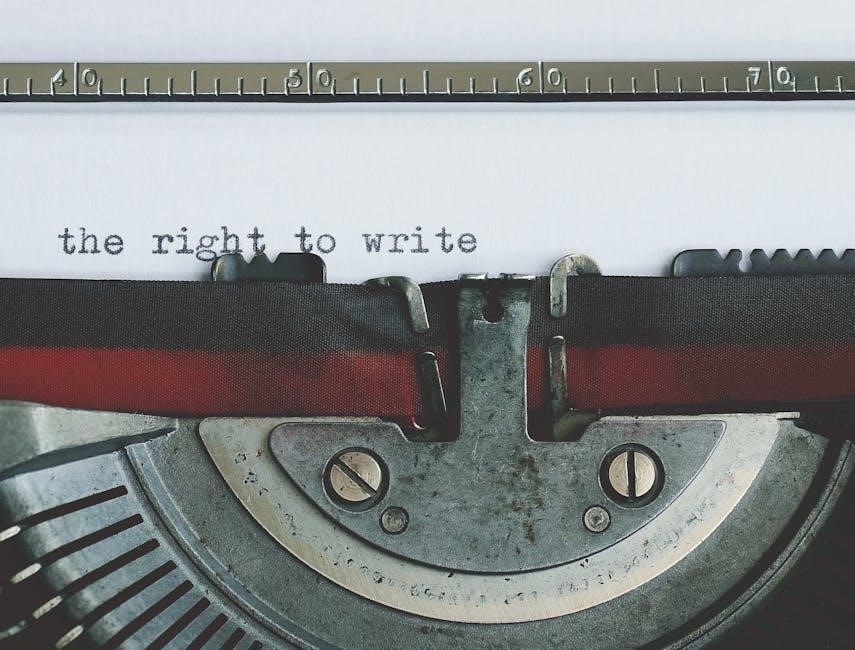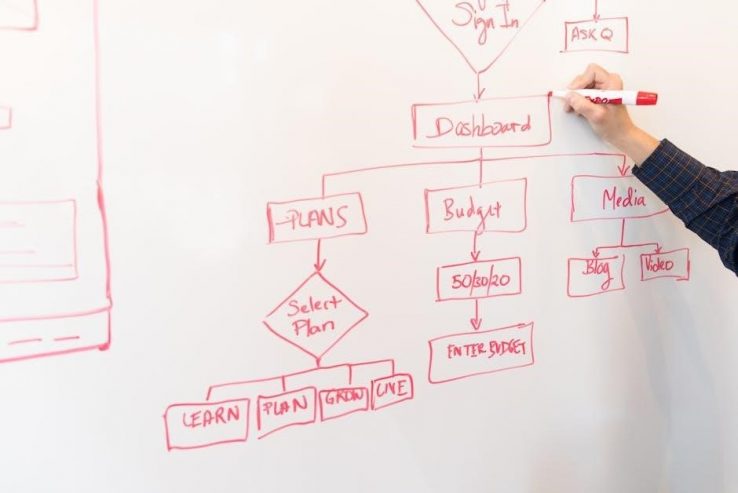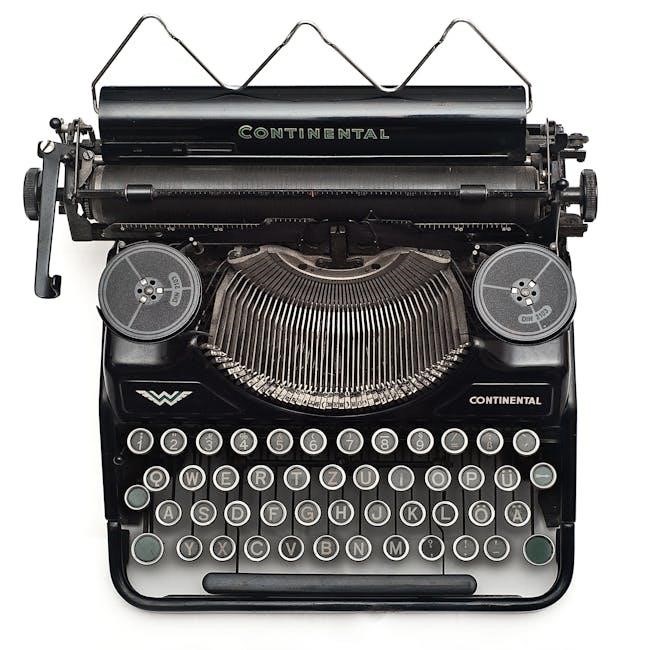Understanding APA Citation for Lab Manuals
APA style guidelines dictate specific formatting for lab manual citations, often treating the department as the author. Accurate referencing avoids plagiarism and demonstrates academic integrity, crucial for scholarly work.
The Core Principles of APA Style
APA (American Psychological Association) style prioritizes clarity, precision, and consistency in academic writing. It’s widely adopted in psychology, education, and the social sciences. A foundational principle is acknowledging sources through in-text citations and a comprehensive reference list. This demonstrates scholarly rigor and avoids plagiarism.
When citing lab manuals, APA emphasizes treating the department or institution responsible for the manual as the author. Year of publication, including semester if applicable, is vital. Titles are italicized. The core aim is to enable readers to easily locate the source material. Formatting must adhere strictly to APA’s guidelines regarding author names, dates, and titles, ensuring uniformity across all citations. Attention to detail is paramount for maintaining credibility.
Why Proper Citation of Lab Manuals Matters

Proper citation of lab manuals isn’t merely a formality; it’s fundamental to academic honesty and research integrity. Failing to cite correctly constitutes plagiarism, a serious offense with significant consequences. Accurate citations give credit to the creators of the lab manual’s procedures and information, acknowledging their intellectual property.
Furthermore, clear citations allow readers to verify the methodology used in your experiments and replicate your results. APA style, specifically, provides a standardized format, enhancing the clarity and accessibility of your work. Consistent citation also strengthens the credibility of your research, demonstrating a commitment to scholarly standards. By meticulously citing lab manuals, you contribute to the transparency and reliability of the scientific process.

Basic APA Format for Lab Manuals
APA format typically lists the department or institution as the author, followed by the year and semester of publication, and the manual’s italicized title.
When a lab manual lacks a clearly identified individual author, APA style dictates that the relevant department or institution responsible for creating the manual is listed as the author. This is a common scenario for many university or college lab manuals designed for specific courses.
For example, instead of a person’s name, you would use the name of the department – such as “Biology Department” or “Chemistry Laboratory.” This approach ensures proper attribution of the source, even when authorship isn’t attributed to a single person. Treat the department name as you would any other author’s name in an APA citation, capitalizing the significant words within the department’s title. This practice is consistent across various disciplines and maintains clarity in academic referencing.
Remember to always verify the specific details on the manual itself to confirm the correct departmental or institutional name for accurate citation.
Date of Publication: Year and Semester
APA 7th edition requires including the year of publication for lab manuals, and crucially, the semester or season when the manual was used. This is because lab manuals are frequently updated, and specifying the semester ensures readers access the correct version of the materials. The date format follows the year, then the season or semester in parentheses.
For instance, you would write “(Fall 2025)” or “(Spring 2026)” after the year. This detail is particularly important as content can change between semesters. If only the year is provided on the manual, use that, but always include the semester if available.
Accuracy in dating is vital for reproducibility and understanding the context of the lab work. This practice distinguishes it from books with fixed publication dates.
Title of the Lab Manual: Italicization
In APA style, the title of the lab manual is always italicized, following the standard practice for book titles and other standalone works. This stylistic choice visually distinguishes the title within the citation, making it easily identifiable. The title should be presented exactly as it appears on the lab manual itself, preserving any capitalization or punctuation.

Following the italicized title, include any relevant edition or version numbers, if specified on the manual. This ensures clarity and helps readers locate the precise resource used. Consistency in italicization is key to maintaining a professional and accurate APA citation.
Remember, proper formatting enhances readability and demonstrates attention to detail, crucial elements of academic writing.

In-Text Citations for Lab Manuals
APA in-text citations for lab manuals typically include the department name and year, providing concise attribution within the text.
Parenthetical Citations: Department Name and Year
Parenthetical citations within your paper, when referencing a lab manual, follow a straightforward format according to APA guidelines. Because the department or institution is generally considered the author, the citation will begin with their name. This is then followed by the year the lab manual was published, or the year you utilized it, particularly if it’s an ongoing resource.
For example, a citation might appear as (Biology Department, 2025). It’s crucial to enclose this information within parentheses and place it immediately after the relevant information from the lab manual. Ensure the year corresponds to the edition or usage date. If a specific page number is relevant, include it after the year, separated by a comma, like this: (Biology Department, 2025, p. 22). This provides a direct link to the source material for the reader, enhancing the credibility of your work and avoiding any potential issues with plagiarism.
Narrative Citations: Integrating the Source
Narrative citations offer a seamless way to incorporate lab manual information directly into your writing, according to APA style. Instead of parentheses, the author’s name (department or institution) is woven into the sentence structure. The year of publication follows immediately after, typically in parentheses. This method emphasizes the flow of your argument while still acknowledging the source.
For instance, you might write, “The Biology Department (2025) outlined the procedure for spectrophotometry.” Notice how the department name functions as part of the sentence, and the year is enclosed in parentheses. If you’ve already mentioned the department name in a preceding sentence, you can simply include the year in parentheses: “They further explained the importance of calibration (2025).” This approach maintains clarity and avoids redundancy, ensuring a polished and professional academic presentation.

Specific Examples of APA Lab Manual Citations
APA citations for lab manuals vary based on authorship; departments are often listed as authors, followed by the year of publication and manual title.
Lab Manual with a Specific Author
When a lab manual clearly identifies an individual author – rather than a department or institution – the APA citation format shifts to reflect this. Begin with the author’s last name, followed by their initials. Next, include the year of publication. The title of the lab manual should then be presented, with only the first word and proper nouns capitalized. Italicize the title, as you would with a book.
Following the title, include the publisher’s name. If the manual is widely available, this information is easily accessible. However, if it’s a less common publication, providing the publisher helps readers locate the source. Finally, if the manual was accessed online, include the URL at the end of the citation. Remember to adhere strictly to APA’s punctuation and capitalization rules for a correctly formatted reference.
Lab Manual Published by a University Department
If a lab manual is published by a university department, that department functions as the author for APA citation purposes. Begin the citation with the department’s full name, followed by the year of publication. The title of the lab manual should then be included, italicized, with only the first word and proper nouns capitalized.
Unlike citations with individual authors, no personal names are included at the beginning. The publisher is generally omitted when the department is the publisher. However, if a specific university printing services or press is noted, include that information. If accessed online, append the direct URL to the citation. Consistency in following APA guidelines ensures clarity and credibility in academic writing, allowing readers to easily locate and verify the source material.

Online Lab Manuals: Including URLs
When citing an online lab manual in APA format, the basic structure remains similar to a printed manual, but with the crucial addition of a URL. After the year of publication, include the title of the manual, italicized, and then the direct URL where the manual is accessible. Ensure the URL is a stable, permanent link if possible; avoid temporary or session-specific links.
Retrieval dates are generally not required for online sources in APA 7th edition unless the content is likely to change. However, it’s good practice to check if the source has been updated recently. Providing the URL allows readers to directly access the cited material, enhancing transparency and verifiability. Accurate and complete citations demonstrate academic rigor and respect for intellectual property.

Handling Multiple Authors or No Author
APA style uses “et al.” for three to five authors, or from the start with six or more. If no author exists, use the title!

Three to Five Authors: Using “et al.”
When a lab manual lists between three and five authors, the APA 7th edition style guide dictates a specific approach for both the reference list entry and in-text citations. In the first citation within your paper, you must include all author names. For example: (Smith, Jones, Brown, & Davis, 2026).
However, subsequent citations of the same source utilize the “et al.” abbreviation. This means after the initial full listing, you would cite it as (Smith et al., 2026). The “et al.” signifies “and others,” streamlining the citation and preventing excessive repetition. This practice maintains clarity while acknowledging all contributors. Remember to consistently apply this rule throughout your document for all sources falling within this author range, ensuring adherence to APA standards.
Six or More Authors: “et al.” from the Start
APA 7th edition simplifies citation for lab manuals with six or more authors. Unlike the three-to-five author rule, you use “et al.” right from the very first citation, both in the text and in your reference list; This immediately shortens the citation, improving readability.
For instance, a citation would appear as (Garcia et al., 2026), even the first time it’s mentioned. In the reference list, only the first author’s name is listed, followed by “et al.” and then the year. This is a significant change from previous APA editions. This streamlined approach acknowledges all contributors while adhering to conciseness guidelines. Consistently applying this rule ensures accurate and efficient referencing throughout your academic work, avoiding lengthy author lists.

Additional Considerations for APA 7th Edition
APA 7th edition emphasizes including retrieval dates for online lab manuals, ensuring source verifiability. Use citation generators cautiously, always verifying their output for accuracy.
Retrieval Dates for Online Sources
When citing online lab manuals in APA format, the 7th edition guidelines necessitate including a retrieval date. This practice acknowledges the dynamic nature of web content, as online resources are subject to change or removal. The retrieval date indicates when you last accessed the specific version of the manual.
Format the retrieval date as “Retrieved Month Day, Year.” For example, “Retrieved January 26, 2026.” Place this information at the end of the citation, following the URL. This addition is particularly important for resources lacking a stable publication date or those hosted on platforms prone to updates.
Remember, consistently applying this rule enhances the transparency and replicability of your research, allowing others to verify the information you used. Always double-check the APA manual or official style guides for the most current recommendations.
Using Citation Generators with Caution
While citation generators can be helpful starting points, relying solely on them for APA lab manual citations is risky. These tools are prone to errors, often misformatting details like author names (department as author), dates, or URL inclusion. Always meticulously review the generated citation against the official APA Style manual or a trusted APA guide.
Specifically, generators may struggle with the unique structure of lab manual citations, where the department or institution functions as the author. Verify that the format adheres to APA’s guidelines—department name, year, and manual title in italics.
Treat generators as aids, not replacements for your understanding of APA style. Cross-referencing with official sources ensures accuracy and maintains academic integrity, preventing unintentional plagiarism.